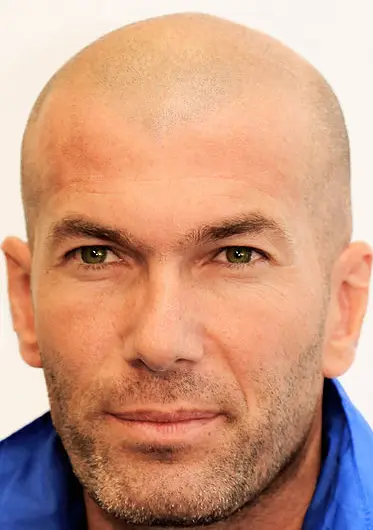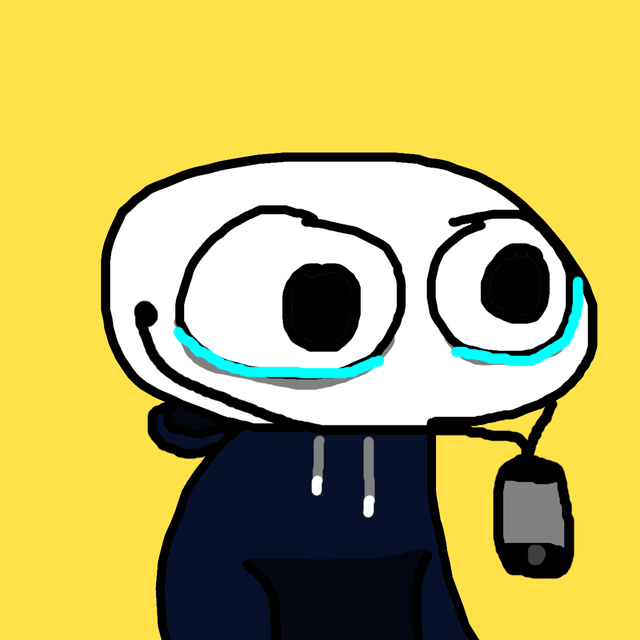Just got this right before midnight in my MS Admin app alerts. If you dont configure the policy, in September it defaults to opening web links in Edge regardless of OS default browser setting.
I woke up this morning to One Drive doing its usual thing being HOT GARBAGE, now I’m going to bed with Teams becoming HOT GARBAGE.
Full Excerpt:
–
Web links from Microsoft Teams chats to open in Microsoft Edge; Teams chat will open side-by-side with link
MC669480
Plan for change
Published date: August 21, 2023
Affected services
Microsoft Teams
Tag
MAJOR UPDATEADMIN IMPACTNEW FEATUREUSER IMPACT
The Microsoft Teams desktop app for Windows will open web links from Teams chats in Microsoft Edge to enable a new web and chat side-by-side experience.
By opening web links in Edge, users will be able to see those links side-by-side with their Teams chats—web links will open as new browser tabs and the Teams chats will open next to them in the Edge sidebar. This new, single-view Teams experience in Edge is designed to minimize switching between windows and to help users stay in the flow of work while referencing web links.
This message is associated with Microsoft 365 Roadmap ID 126334.
This change to use Edge to open web links from Teams chats follows a similar, previously announced change in the Outlook for Windows app. Customers impacted by this change in Outlook were notified via MC541626, MC545904, or MC548092.
Admin controls are available as detailed below.
Read more about how we’re optimizing the experience between Microsoft 365 and Microsoft Edge:
What’s New in Teams | Microsoft Inspire 2023 Notes:
This change does not affect a device’s default browser setting in Windows.
This only affects commercial users signed into Teams with Azure Active Directory (Azure AD) accounts.
The policy described in the following section configures which browser is used to open web links for both Teams (chat) and the Outlook for Windows app (email), or, if you did not receive an Outlook for Windows app Message center notification, this policy will only apply to Teams (chat).
When will this affect your organization:
Timing:
Microsoft Teams desktop app for Windows: This change will start rolling out late September.
Outlook for Windows: Roll out in progress. If this change affects your users, you will have received either MC541626, MC545904, or MC548092, and can refer to them for specific timing.
Note: Depending on your Outlook for Windows update channel, you may experience the change in Teams first. Action:
Use the Choose which browser opens web links policy to configure which browser will be used to open web links and to set whether users will be able to make changes to which browser opens web links in both the Teams desktop app for Windows (chat) and the Outlook for Windows app (email).
If you did not receive a message center notification for the Outlook for Windows app (email), then the setting only applies to Teams (chat).
If you did receive a message center notification for the Outlook for Windows app (email), then the setting applies to both Teams (chat) and Outlook for Windows app (email). You will not be able to manage each app individually using this policy. If you’ve previously configured this policy for the Outlook for Windows app and wish to maintain that configuration, no action is required.
Note: There are no Microsoft 365 subscription restrictions in using this policy to configure which browser opens web links in Teams.
Use of the policy to manage the change in the Outlook for Windows app depends on your Microsoft 365 subscription. If you received the Outlook for Windows app Message center notification, please refer to MC541626, MC545904, or MC548092 for details on whether configuring this policy will apply.
If you have not configured the policy, or wish to change it, find the details below. How this will affect your organization:
Links from Teams chats will open based on the browser configuration in the Choose which browser opens web links policy. If no configuration is selected using the Choose which browser opens web links policy, web links from Teams chats will open in Microsoft Edge.
Only links set to open via a web browser are affected. Links that are set to open in a client app or within Teams itself will continue to do so. User experiences will vary by policy configuration; please see the next section.
You can manage this experience at any time. What you need to do to prepare:
If you’ve previously configured this policy for the Outlook for Windows app and wish to maintain that configuration, no action is required.
Use the Choose which browser opens web links policy to configure which default browser will be used to open web links and to set whether users will be able to manage which browser opens web links in both Teams (chat) and the Outlook for Windows app (email). You will not be able to manage each app individually using this policy.
The Choose which browser opens web links policy is available using the Cloud Policy service for Microsoft 365 (formerly the Office Cloud Policy Service) or as part of the Administrative Templates for Microsoft 365 Apps.
Enabled: Configures which browser opens web links from the Teams desktop app for Windows (chat) and the Outlook for Windows app (email):
Microsoft Edge
Web links will open side-by-side with users’ chat or email in Edge.
Default browser
Users will not be able to change this from the respective apps’ settings menus.
Disabled/Unconfigured: Web links from the Teams desktop app for Windows (chat) and the Outlook for Windows app (email) will open in Microsoft Edge.
Web links will open side-by-side with users’ chat or email in Edge.
Users can manage the browser change: Via the in-product notifications explaining the side-by-side experience.
At any time via the Teams settings menu: Settings > Files and links > Link open preferences
Note: If you want to manage this change for your entire organization so that Teams only opens web links using the device’s system default browser, you will need to configure the policy to Enabled and select Default browser.
Additional Information
Read more about how we’re optimizing the experience between Microsoft 365 and Microsoft Edge with this feature in our blog: https://www.microsoft.com/en-us/microsoft-365/blog/2023/02/16/discover-new-ways-to-multitask-with-microsoft-365-and-edge/
We always value feedback and questions from our customers. Please feel free to submit either feedback or questions via Message Center.
A browser so good they have to force their captive audience to use it.
It’s like the antitrust lawsuit against Microsoft 22 years ago. They are still trying to push their browser.
When you visit the Chrome website in edge, a pop up in the top right tells you to use edge instead. Imagine going to sign up for a new ISP and your current one injecting a popup telling you they’re better. I have no idea how MS are getting away with it
Chrome does the same if you search for Firefox
Bloody scoundrels the lot of ‘em
I know you can get chrome or fox by other means, but I always use Edge to download alternative browsers.
I enjoy seeing Microsoft grovel.
Yes, Google is better. Yup.
It’s not the same as 22 years ago. What is the difference? Well, Microsoft tricks you into making Edge your default browser with every bigger update.
Windows 10: “oh uuuuh (sweats profusely) hi user-senpai. I made this cute browser, it’s called edge and you would make me so happy if you used it.”
Me: (looks for “No” button", sighs and then clicks “Later” button on the bottom left)
Windows 10: “oh noooo (sobs uncontrollably) can you at least import your bookmarks and stuff into edge”
Me: (clicks whatever button because that window too lacks a clear “No” button)
Windows 10: “Yaaaay! Thank you user-senpaaaaai! I promise that one day you’ll have yes to Edge! I will make it the greatest browser ever!”
I’m in the process to migrate to Void Linux because of this and other issues.
EDIT: I got 3 downvotes so far and i want to say… i see you. I got the hint. The text lacks a Yandere vibe that Microsoft has going on 😄.
Jumped to Kubuntu around the time Win 10 came out and haven’t looked back. Gaming on Linux has come quite far too :)
I do really like KDE. It’s the first thing i install on my machines after Void. I am looking for some inspiration to really rice out KDE.
Why Void Linux specifically?
Probably that Microsoft Windows in its current form makes you want to crawl into a void.
Recommendation by my gf mostly. But i can see where she comes from. The OS is very lean and runit is easy to deal with.
A disadvantage i see though is the lack of Calamares installer and XBPS. The void-installer isn’t that intuitive, however it’s not as tough as installing Arch manually (SomeOrdinaryGamers made a fun video about it). XBPS isn’t as intuitive as APT either but apparently it’s much more solid and has less potential to break the Void install. Some packages are also not available in the void repos because they are either merged into other packages for simplicity or they are simply not available. In the latter case i recommend using flatpak.
Another caveat is that while Void has an established userbase, there are so much more resources for Ubuntu and other distros. So Void isn’t exactly good for a computer novice like my mom. Void has a good website with resources for common use-cases, so you’re not left to your own devices entirely.
Once you’re done setting up Void, you have a very snappy system. It boots fast and uses little resources. It uses 800 megabytes of RAM on my GPD Win 2, 200 of which think are from KDE. It is lean! It is so lean and it boots fast! It has a properly working standby mode which is not a given anymore these days! I can open up my GPD and it powers up reliably! Back on Windows ifound myself mashing the power button!
I installed it on another laptop, specifically a Sony VAIO Flip 15. I wanted to test it first but the VAIO didn’t like booting twice from an external drive. HOLY CRAP, BLUETOOTH IS WORKING AGAIN! I KNEW WINDOWS BROKE BLUETOOTH! FUCK THEIR “muh pci powerup failed” EXCUSE! Although i had to replace the Qualcomm Atheros AR9462 with my Intel Wireless AC-7260 because Atheros cards are iffy on Linux in general. I had the Intel one laying around because i was trying to ix the Bluetooth issue caused by a Windows Update.
And Void can be loud! Both of my systems i installed Void on are louder now! Holy crap! Not sure whether it’s specifically because of Void but damn! I love an OS that makes the very core stuff that i don’t usually think about work better! Except for some WiFi slowdown on my Win 2 but a config tweak later it’s gone. And the Atheros thing.
I initially thought Windows gaming on Linux was still not good, however it turned out that a few games i have don’t like being just plonked on a system without a proper install. There is a caveat remaining but that isn’t exclusive to Void and that is some weirdness when it comes to old physical Windows games. Multi-CD games aren’t properly supported and some CDs aren’t working too well for some reason. For example CD 2 of SimCity 4 isn’t read correctly.
Thank you! Nice thorough explanation.
Remind me - I have a nice ZFS Encrypted Void install guide. In hospital at the moment, I’ll try dig it up.
If you didn’t like it, you shouldn’t have let your laptop walk around dressed so provocatively
The thing is, it’s actually decent. I don’t know why they have to keep doing this. I used Edge as the main browser on my Surface Go to get a bit more battery life, and it’s fine as my second browser; feels like someone is desperately trying to meet their KPIs to keep on pulling shit like this. Parts of the browser are getting worse too, that sidebar is a complete mess at default.
You are probably right, but the more they keeping pushing me to use Edge, the more I don’t want to use it. My experience of it is mostly negative, as a hindrance that gets in my way with its constant nagging, and having to disable it.
Personally, I don’t care how good it is, I refuse to use a Chromium-based browser and insist on supporting its only serious competitor: Firefox.
This is pretty much me. I’ve never spent any significant amount of time with edge. I don’t really see the point in trying multiple chromium-based browsers.
The average person understandably doesn’t care about which rendering engine is being used behind the scene. They see the branding, the UI, and the features.
Hense Chromium’s near total dominance outside of the Mac world.
Yes, I know that feeling, I don’t like that too.
That’s one of my main problems with Microsoft at this point. They can make improvements to the underlying technologies (WSL, better security sandboxing, FDE by default on supported hardware, etc) and develop actually decent software (Edge) but then they keep doing things to piss off the users like forced online account logins, the mess they made of the default app selection going from 10 to 11, pre-installed junk, and now this. They just need to get out of their own way and focus on making decent products: ones people want to use, instead of ones they’re coerced to use.
Edge was my main browser until about six months ago, then they pushed that obnoxious UI change that added a load of buttons to my toolbar that I can’t move or disable, and that irritating sidebar that jumps up whenever it can even when the button is disabled, and I went back to Firefox again.
That’s part of the annoyance I was mentioning; but you can turn it off. I just wish it wasn’t so obnoxious by default.
On the partner portal tech side of things they force a UI change roughly every 6 months, then have a forced “See what’s new!!” Pop up that WONT GO AWAY every time you log in no matter how many times you click through its bubble chase game across the screen so you can just get to fucking work.
Then for some reason the partner portal oauth or whatever cookies expire wayyyy before the office.com user cookies. So you’ll go to access the portal and be told it’s expired, only to have to close the window and click the partner button again. Not even having to actually reauthenticate.
Why do some preview handlers in file explorer lock the file? Why user logon not more verbose? Or able to be verbose on selected problem machines? Why does Windows driver installer uninstall AMD adrenaline sometimes when it feels like turning itself back on? In place upgrades are a recovery option if the machine is still working, but why not if the machine isn’t booting and as a full recovery option with user and application data intact and only reinstalling OS files like Linux and MacOS? Why are all the built-in troubleshooters so fucking useless, especially with SaRA exists? Printer server on Windows server… WTF? Windows app troubleshooting, especially built in apps, the repair options in settings don’t work 90% of the time. You want people to use your storefront? Make it make sense! Quit. Changing. The. Fucking. Names. Of. Shit. You. Fucks. AzureAD was fine. Entra? Who fucking cares. Does some guy get paid to come up with names there? You want me to come smear shit on the walls and call it art? I’m sure I can convince some egghead of that if this is how you work.
I better stop before I have an aneurysm. I hate Microsoft.
If you think that them forcing a browser on you, or forced telemetry, or web-based logons are bad just wait until they enforce desktop in the cloud and remove any option to install Windows locally. Then you’ll truly have no control over what you do, what you install, you’ll be completely monitored, permenantly. There’s a reason workers (with some degree of integrity) are leaving MS as it’s crap like this thats on their roadmap.
it’s actually decent
it’s getting worse
Welp. I guess I’ll continue avoiding it.
That’s not exactly what I said, don’t put words into my mouth.
deleted by creator
It feels like the whole thing is getting worse, but if a small part of it is and can be turned off, it’s not detrimental to the day-to-day use of it. Vs say a bad feature or issue with the rendering engine that makes a browser actively worse when using it.
Lol I literally quoted you.
It used to be good, before it became the default platform for their AIbing monstrosity… Now it’s just arse. Why would I want web pages read to me??
🙋 I want web pages read to me. Especially at night when I’m trying to fall asleep.
But not at the expense of using Edge.
Touché
Albing? But that sidebar really is a monstrosity at default, gotta disable like half of the items there to make it useful, and hide it on launch so it’s not obnoxious.
I was going to write bAIing but it made no sense. BingAI is probably a lot more coherent, in hindsight
theres some sites that dont work with how i have my browser setup in chrome, at least i think thats what is the problem, but they work fine in edge. im not gonna use it for my main browser, microsoft already gets too much data from us all, but ill use it when chrome messes up.
I wish the new popular browser wasn’t Mac only
It’s way better than Chrome for a Chromium browser.
Microsoft got screwed by antitrust officials for only putting it’s browsers in new windows installs 20 years ago. Antitrust enforcement is a fucking joke in this country now.
Ironically, the larger market share of macOS (compared to back then), mobile platforms, and the fact that Chrome is now the #1 browser means there’s a much weaker case for there being a monopoly now.
“Got screwed” is an over-exaggeration. They lost. Eventually. Only after having crushed Netscape’s hopes and dreams. And the settlement was pitiful.
IE was still king after the antitrust lawsuit. It took decades to de-throne it.
Which country are we talking?
At my org, edge for all outlook links rolled out last week. Not only does it not let you use your default browser, half of the screen is taken up with a popup asking to make edge your default every time!
This feels like a serious abuse of market position. This should definitely result in legal action
another wet noodle over the wrist is sure change their behaviour
Let’s fine them 0.000001% of the profits they generate from predation. That’ll learn em!
Shit I don’t even have to use Windows but let me know where to sign up
There’s a setting in outlook options, but it’s buried pretty deep.
Open Links with under advanced something
I’m in tech support, I’ve had several users hit by this in office programs as opening links via plugins to sites they need to be logged into would suddenly open a different browser which they weren’t logged into. None of them realized what was going on. That alone should cause for a lawsuit, since they’re changing defaults for reasons entirely unrelated to eg. preventing security risks.
This can be set in Apps Admin Center by your Org Admins.

Everyone hates this new feature at work. Now we have to close the extra side-chat bar in edge every time we click a link in Teams. This kind of feature will drive people to share links using any other program.
I swear… MS program managers are some kind of alien that don’t understand user experience at all
MS definitely didn’t get in trouble for this in the past and this time it’s going to work out
Well yeah they’ve had 20 years to pad courts with corporate-sympathetic judges and neuter any other forms of government oversight. Course it’ll work out this time.
The lesson Microsoft learned from the antitrust trials may be to invest more in lobbying.
In the EU? Doubt that.
I like to shit on Microsoft as much as the next guy, but it is really weird what they got fined for compared to what Google and Apple are doing now. Ideally they should all be forced to stop.
Microsoft was the original tech-bro poster child. They grew up and became a household name in a much different economic and regulatory environment in the 80s and 90s that gave more of a shit about antitrust stuff.
Apple and Google had a much more favorable, and more lax, environment in the post-Bush eta during their big growth years in the late 2000’s/early 2010’s. By the time they got around to doing the same shit Microsoft did, antitrust was already dead.
Back then the anti-trust laws were actually somewhat enforced. Nowadays, not so much.
They won’t. Those lawsuits took years, and MS have been practicing the same shady business model for years since. It only got worse. Probably since the EU (and other governing bodies) are busy fighting Google, Apple and Facebook.
They are not busy. EU is big and has a lot of personnel.
There are literally dozens of us!
This shit makes me want to quit IT. Technology is no longer helping humans. Technology is controlled by capitalist cunts.
I’m out of software the first chance I get. I hate it. Tech is no longer fun and inventive, it’s exploitative and designed to milk the most money out of every user.
I don’t even particularly care about the capitalist part. I just find that the new things are no longer fun, but terrifying and causing anxiety about the future. I used to love keeping up with the newest stuff, but I already feel like a Luddite after the last few years
Don’t quit IT. Combine your abilities with other IT people and make new things that create competition.
I’ve feel a deep resentment when asked to work on anything Windows related!
Didn’t this very same issue result in MS being called a monopoly all those years ago. And now they are right back at it again.
deleted by creator
Except they are too late as always, because authorities noticed they were too lax and tarted to crack down on big tech again.
deleted by creator
deleted by creator
Teams on Windows is just as trash.
deleted by creator
Ramming everything up with tracking, always online DRM (maybe not always), random features that should be plug-ins.
Everything made by Microsoft feels like trash.
Hey, you take that back! Windows XP was great!
I would argue that VSCode is the big exception.
Potentially the only Electron app that doesn’t make me wanna scream.
Obsidian is also in the “built with Electron, and doesn’t make me want to scream” bucket for me.
Do we have a list?
For me, Teams works much better on mac than on Windows. And luckily I have no Edge on my mac.
deleted by creator
Are you saying Teams on your Mac just “doesn’t work”?
deleted by creator
So glad I don’t have to use Windows at work
I get to use a Mac for work. But they still require me to use Chrome, so…
Mac is the same. Linux is the only non bloated OS
Macs don’t force you to use a specific browser. That was my point. This isn’t really about bloatware.
I’ve been using Macs for work since the early 2000s and they don’t add bloat. If you consider apps like Pages and Numbers to be bloat, you can drag them straight into the trash and they go away.
Windows is a whole other story. Like who the absolute fuck thought it was a good idea to have ads in the OS?
In my case won’t matter company has deplyed Edge on all company Mac’s for better integration apparently. (͡•_ ͡• )
Didn’t Microsoft lose a large anti trust court case about this shit for internet explorer? So we’re just going the same route again because fuck the law and fuck our customers?
In any case, I am forced to use teams and since I run Linux I use it in chrome as the teams executable is just non workable.
Besides that, who in their right mond used teams? It’s a bit of a rhetorical question, my org uses it (for the moment, still) and it is godawful.
Teams on browsers is a fucking joke. Want gasp two tabs open with chats? Oh nononononon, Can’t have that! We’ll helpfully display an all page hiding modal asking you “are you still here?” on one of these tabs (almost always, but in typical Microsoft fashion, not always always) and if you click “I’m back” we’ll helpfully reload that page. Since many pages don’t have their unique URL, as they should because that is how the internet works, the reload just kicks you out of what you were doing… Were you in an important meeting? Well now you’re not anymore with mo way to get back unless maybe your boss tries to add you back himself.
Camera randomly just disappears, when you go into a preplanned call sometimes half the people end up in different chats, ahw whatever. I have a long, LONG list of other bugs and not enough energy to write it all down again
People should NOT use teams and should NOT use any Microsoft software, it’s all shit. I use Linux for servers and its all fast and easy. i use Linux for desktop and I never have to deal with any of the Microsoft shit
They lost something similar. But the US is different now. We don’t hold companies accountable anymore. Look at the food industry, look at Facebook, Google, etc.
EU just might though.
Didn’t Microsoft lose a large anti trust court case about this shit for internet explorer?
Yes and no.
MS made Internet explorer uninstallable and made it even if you could install Netscape you couldn’t set it as the default app. Forcing teams to open
internet exploreredge is more in line with iPhones and Android. Both phone OSs will let you install different browsers, but opening links from most 1st party apps opens safari or chrome with no real way to change it. It’s one of the worst things about phones and now MS is trying to move Windows that direction.It’s going to get worse. Once corporations start to adopt edge MS will move to make browser office the only office. Clicking a .doc in edge will redirect to browser word 365. Saving already defaults to the cloud, soon we’ll have “virtual downloads” that save your download to your cloud and you can only meaningfully interact with it via edge.
We need more legislation and regulations allowing software choice for all platforms. We’ve never been allowed to own software, now we can’t even buy a perpetual license. Soon we won’t be allowed to have a copy of software saved on our devices, and files made by that software won’t be allowed on our computers either.
Do you know what’s funny though?
My company for the moment still uses teams. I’ll get that fixed soon. But while using teams, teams runs in chrome on my Linux box. That still works because good luck fucking around with that in Linux Ms… So this is not a technical requirement, it’s a corporate and marketing requirement.
Fuck Microsoft, switch to Linux
Fuck Microsoft, switch to Linux
Absolutely. But I wouldn’t hold my breath on companies actually stopping use of MS.
I don’t have Microsoft edge on my Linux system. :)
Teams on Linux is already broken af, we won’t even notice we can’t open links
I believe I read somewhere that they have abandoned the desktop app on Linux. Yep:
!In September 2022, Microsoft announced that they’d be retiring their Linux Teams client in December 2022 in favour of a new “Progressive Web Application” (PWA) version of Teams.!<
Their destop app was a browser displaying one website anyway.
Same on Windows in my experience 😁
just use the browser?
No I’m OK with it, whatever. It’s worth it big time to not run windows. :)
What if I tell you, that Teams has edge integrated, since it is basically a browser with custom UI
As long as the web client works, I’ll use teams from inside Firefox thank you very much.
Unfortunately, I’m unable to make or answer calls in Teams on Firefox. It only works for booked meetings. So for work stuff, I’ve got to use Edge even on my own home desktop. Honestly, I like it more than I did Chrome, but if I get to choose, it’s Firefox all the way.
Wait, Teams opened in Edge lets you make and answer calls? What if you change your User Agent String in Firefox to Edge (as I do for using Bing Chat)?
For Bing, I have a container (using Firefox Multi-Account Containers extension) and I have the User Agent of that container set to Microsoft Edge (using User Agent Switcher extension). Bing thinks I’m on Edge and lets me do everything there my browser is, supposedly, incapable of doing, like typing to an AI model.
I don’t use teams, someone who does please test this.
Yep it’s a terribly engineered pile of shit built on random scraps of other stuff. That’s why it has problems all the time.
You can find it on flathub :)
Yes, but it works poorly. It doesn’t even have sync (!).
how much more IT guys want to be abused before switching to linux in companies, it’s not like they use something windows exclusive, only if it’s the insecurities
Just as soon as Linux sales people wine and dine the CTO better than the Microsoft ones. Usually it’s not IT people. If it was up to IT in my experience, Jan from Accounting would be using a tiling VM on Linux.
if the jan com accounting is using only the browser or a standalone app to do the work, the OS do’nt matter, except if it is to intall other things, but it’s the company computer why are they intalling other things
Until Google finishes ramming Web Integrity Framework into Chrome, and then Jan can’t use her browser from Linux anymore because QuickBooks took a bunch of money from Microsoft to lock their website to Windows only. The Internet is fucked by corpo greed.
The BankID-app in Sweden only supports Windows and Mac, so if you need the improved security with cable you are locked.
Fucking Microsoft, they could right now be the beacon of the Internet right now, had they chosen Firefox as the base of their browser.
I’d actually be using it, as a counter to Chrome.
But no, of course they had to go with chromium and just become another dicksucker.
Even if they used Firefox or any other browser as a base I wouldn’t use it, it started as a decent browser but they just had to stuff it with cruft, they even took things they were offering as an extension and baked it in instead of letting people choose what they want to install on their PC.
of course they had to go with chromium and just become another dicksucker.
Interesting take to put Google higher on the list of fuckery corps than Microsoft, but what goes around comes around in different ways. I’d make a guess it’s more likely they’re just doing what they do, going full embrace and extend on chromium to dilute Chrome’s dominance. Unfortunately they determined that means going full Internet Explorer with their integration into the OS (which they get to play technicality over with antitrust concerns since their ‘apps’ are what default it rather than an underlying OS ‘default’ that this effectively deprecates).
Cheers.
Today, Google is definitely worse than MS for the web.
I used Edge during beta and upon release. It’s a decent browser. But Microsoft started adding their bloat to it and now just throws it in my face every chance they get. I no longer use Edge as a result.
Fuck Teams. It’s the shittiest experience out of all the options. Discord is better, that’s how bad it is.
Be glad you didn’t use Skyoe for business. One of the shiitest experiences of my career. Comparitively teams is a godsend.
They’re the same thing more or less. “Skype for Business” was really just a renaming of Microsoft Lync was just the on prem version of MS Teams. With the launch of Office 365 they axed MS Lync in favor of a SaaS version which is what MS Teams is. Ultimately all of Microsofts IM clients suck, even the ones they buy like how they screwed up Skype after buying it. Two things you never use from Microsoft, their web browsers, and their chat services.
Every iteration of Microsoft IM clients has gotten so close to being usable to have some executive mess it up with bloat and then abandon it for something new that is missing even basic features and start the cycle all over again.
Whats your favorite alternative?
Element
Was this message helpful? 👍👎