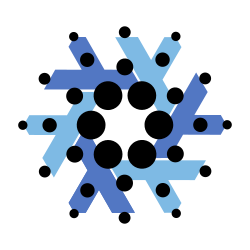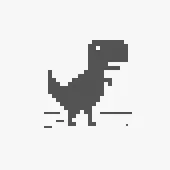For me, it’s hands down Flameshot. The best screenshot tool in the world - I’ve got it hooked up to my PrtScrn key for super easy screenshots.
I also love Kwrite as a Notepad++ alternative, and KolourPaint as a MSPaint alternative
-
Amberol is probably one of the biggest hidden gems in GNOME apps. It’s a simple easy music player whose background color changes based on the song’s artwork.
-
Parabolic is another GNOME app for downloading videos from youtube using yt-dlp. It’s super easy to use and even allows for multiple concurrent downloads.
-
mpv is one of those rare moments where using a proprietary implementation is objectively worse. Must install on any personal computer/mobile device.
Excuse my silly question, but what does mpv do that vlc doesn’t?
MPV has automatic native wayland support, VLC doesn’t (yet, see https://wiki.archlinux.org/title/VLC_media_player#Wayland_support)
I haven’t found any other large differences in functionality when it comes to simply playing video (only thing I use either one for).
VLC is also less accurate to the source than mpv is.
See the notice on this wiki that contains some comparisons.
I don’t know the full details but this is a quote I have seen from reddit about VLC:
- uses wrong matrix for RGB conversion (results in wrong colors)
- uses point upscaling for chroma planes
- introduces strong banding
- wrong chroma location (MPEG-1 for everything)
- Old subtitle renderer that in more Typesetting heavy situation will say fuck you
- all the other bugs (including some that haven’t been fixed in years) make it equally unsuitable media player.
It is probably possible to get things in order by digging into the settings in VLC, but mpv prioritizes accuracy by default.
For me I got mad at VLC cause it was opening video track in separate window for some reason.
MPV handles decoding much better than VLC, in my experience trying to watch fansubs
Both are comparable in terms of video playback (both use hardware acceleration and ffmpeg) but mpv’s appeal is that it’s ultimately a minimal (as in lack of apparent GUI) command line tool rather than a fully featured application like VLC. I like mpv because of it’s non-features which is why it’s the backend for a lot of Desktop environment video players.
If you want minimalism I advise you to use a tiling window manager instead of Gnome. If you want Wayland absolutely, use Hyprland.
I use POP!_OS right now so I’m waiting for System76 to release their
cosmic-epochto have the definitive non-GNOME/KDE wayland desktop environment.
I have MPV setup to play any YouTube link when I press ctrl cmd m with a YouTube video url in my clipboard.
deleted by creator
For those who don’t know: Celluloid is a GTK4 frontend for MPV that mostly just makes it look neater.
How does Amberol hold up with libraries in the high thousands? So many nice looking music played keep struggling with my music folders.
Really makes me miss Winamp sometimes.
Amberol does hold up really well with high threshold music folders in my experience. I had a 24+ hours worth of music that loaded successfully in less than a minute.
Amberol has a “restore playlist” feature which loads your last playlist quickly.
Why not Audacious if you want something like Winamp?
Mpv is a good engine, but I prefer something like smplayer+mpv for all the extra functionality. I also like that VLC has tons of features, like full file/codec info and stats. I know there are other ways to get that info, but it’s very easy in vlc.
I use Lollypop for music, well in reality i just use MPV for that too lol but i downloaded that “just in case”
-
Firefox with tree style tabs, with the user CSS that removes tabs and combines bookmarks bar into the title bar.
Away from computer right now but I’ll take a screenshot in an hour or so.
And Emacs. :)
Back at my computer now!
OK, here’s my screenshot:
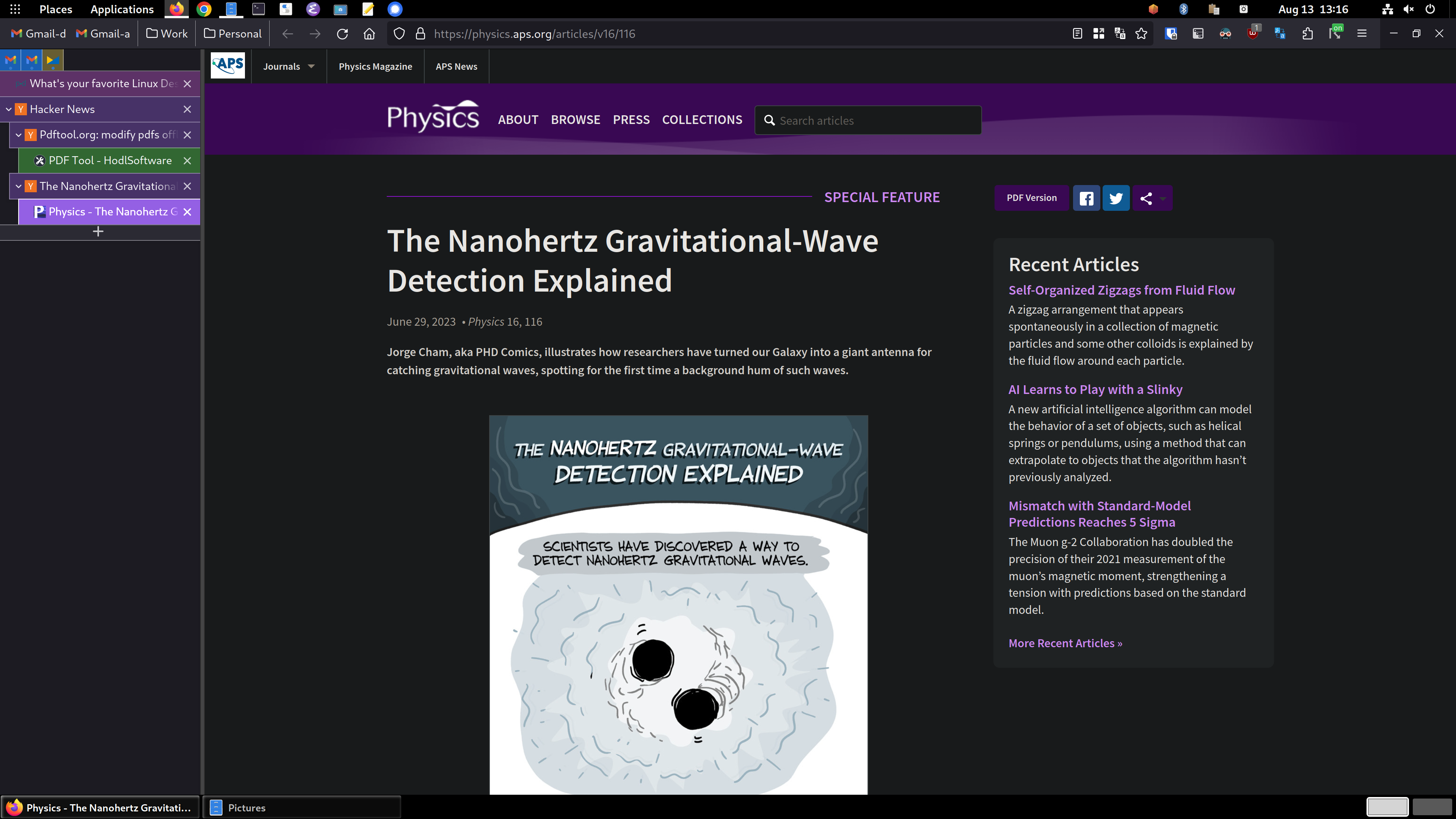
So, you can see the tree style tabs (TST) in the sidebar area on the left. I’m using the “photon” theme for TST. with another extension for TST called TST Colored Tabs. If you middle-button-click a link, it’s opened in a new tab like usual, but TST also assigns it as a child tab of the page you were viewing. It’s incredibly useful for keeping track of where you are and what you’re doing. Especially in my DevOps job, I have dozens of tabs open and chaos would reign supreme if I used top-of-window tabs like standard. You can see the bookmarks toolbar has been dragged up into the title bar using the customize toolbar window accessed by right clicking on the title bar.
To accomplish this you need to enable a setting in about:config called
toolkit.legacyUserProfileCustomizations.stylesheets, set that to true. Then exit Firefox.Then create a directory called
chromein your profile directory, which on Linux is in~/.mozilla/firefox/PROFILENAME/, which you can get from theabout:profilespage. Inside thechromedirectory, you create a file calleduserChrome.cssand add this stuff to it:#main-window[tabsintitlebar="true"]:not([extradragspace="true"]) #TabsToolbar > .toolbar-items { opacity: 0; pointer-events: none; } #main-window:not([tabsintitlebar="true"]) #TabsToolbar { visibility: collapse !important; } #sidebar-box[sidebarcommand="treestyletab_piro_sakura_ne_jp-sidebar-action"] #sidebar-header { display: none; } /* Display the status bar in Firefox Quantum (version 61+) permanently at the bottom of the browser window. Code below works best for the Dark Firefox theme and is based on: https://github.com/MatMoul/firefox-gui-chrome-css/blob/master/chrome/userChrome.css This userChrome.css file was last modified on: 28-Jun-2018. Tested to work with Firefox 61 on Windows. Related blog post: http://www.optimiced.com/en/?p=1727 */ #browser-bottombox { height: 20px; border-top: solid 1px #505050; } .browserContainer>#statuspanel { left: 4px !important; bottom: 0px; transition-duration: 0s !important; transition-delay: 0s !important; } .browserContainer>#statuspanel>#statuspanel-inner>#statuspanel-label { margin-left: 0px !important; border: none !important; padding: 0px !important; color: #EEE !important; background: #333 !important; } window[inFullscreen="true"] #browser-bottombox { display: none !important; } window[inFullscreen="true"] .browserContainer>#statuspanel[type="overLink"] #statuspanel-label { display: none !important; } /* Begin section to move system UI buttons to the same UI bar/box as the addressbar */ /* Adding empty space for buttons */ #nav-bar { margin-right:100px; } /* For dragging whole window by mouse*/ #titlebar { appearance: none !important; height: 0px; } /* Fix for main menu calling by Alt button THIS BREAKS THE UI!! */ /* #titlebar > #toolbar-menubar { margin-top: 10px; } */ /* Move minimize/restore/close buttons to empty space */ #TabsToolbar > .titlebar-buttonbox-container { display: block; position: absolute; top: 5px; right: 1px; }And there you go! TST has more tips and configuration details in its Github project: https://github.com/piroor/treestyletab and https://github.com/piroor/treestyletab/wiki/Code-snippets-for-custom-style-rules#for-userchromecss
emacswithdoomFTW.Looking forward to learning how to get tree tabs in FF.
I updated my original comment above yours. I hope my comments/instructions are understandable, please let me know if I wasn’t clear on anything!
Wine/Proton. It’s a one-stop solution for gaming on Linux (for current games). Lutris is also worth mentioning as a frontend/launcher.
Also worth mentioning Heroic Launcher. Works beautifully with the Epic store.
Check out Bottles for running Wine and derivatives from a GUI :)!
Although, I find it a sad commentary that the most upvoted (even by me) in this thread is something to made to run non-linux software. :(
that’s one way to look at it, but if not for WINE and proton we’d not have had the renaissance of desktop Linux that’s well under way :)
And I totally agree with you. I just lament that games and other made for Windows software is what’s enabling that. People should just want a free and opensource operating system as a matter of self interest… but no. It’s games and Windows apps. Yet another sign that our species is just sick in the head. :)
I’m with you that we need some deprogramming when it comes to how we’re far too complacent with the privacy-ignoring and humanity-disrespecting behaviour of Microsoft. But at least personally I was always someone who accepted it with gritted teeth because the alternatives sounded like a downgrade in other ways.
Now that Linux is faster, smoother, more user friendly and compatible than ever, it made the decision to delete my Windows partition much less daunting.
And now if Linux does give me headaches (it’s not a perfect experience!) I’m much less likely to immediately give in and reinstall Windows because I’m now accustomed to the aspects that I didn’t realise were so important to me before.
I clink my beverage with yours, dear person!
Only reason I’m holding on to my Windows partition at this point is for rare scenarios like needing to reprogram my VKB stick, which only has a Windows executable. Other than that, I’ve not fired it up in months. And I’m a pretty rabid gamer.
It’s taken a long damn time to get here.
deleted by creator
Oh we need it, it’s just how to make linux survive in a capitalist world where things are only made for platforms that can make them money.
deleted by creator
Did I object to making money? No. I object to allowing the making of money to be the guiding principle of software development. Make something great? Want to sell it? Fine. But only write it for Windows because it will sell better? Burn in heck.
Not sure why you’re being hostile to me but I’m not interested in an argument.
Did you think the burn in heck was for you? It wasn’t. It’s for people who only write software for Windows because it makes them more money. No one was being hostile to you. Seriously, what the heck?
I’m a bit of a fan of Okular. It just does a good job displaying PDFs and is not annoying. The table of content works well if the document has one. There is text select and block select for when you need to get content out of the PDF. You can tell Okular to ignore DRM with a simple checkbox in the settings, for files that “don’t allow” selecting and copying text or “don’t allow” printing.
My only complaint about Okular is when it comes to form fillable PDFs. I usually prefer using the inbuilt Firefox pdf reader for those.
Okular also has vim keys for navigating.
gparted because it’s the best partitioning manager with a gui that I’ve used
Syncthing is one of the most useful pieces of software I’ve ever used. It just works, and it works well.
Im dipping my toes in self hosting and syncthing is just :chefs kiss:. I use it only with Obsidian, Signal & Aegis so far (and will sync my configs as well on linux), and the safety net it gives is just awesome.
This 💯. Syncthing is the holy grail of sync apps. Nothing else I’ve used comes close.
If based on the thing I used most then it has to be Firefox!
If you want something more trivial but personal,
openttd- the best game ever. :)Graphical:
Non-graphical:
Ansible + Podman from Red Hat really a game changer in Industry Standard. Sometimes I want to just say, Fk Docker because they don’t listen from security perspective, until Red Hat made Podman, and they are thinking… (3 years), then implement the rootless container… same on HPC… fk docker…
Fuck docker! All my homies use podman!
Cant go without kdeconnect anymore
I’m not gonna mention the basics like Kate. They’re great but nothing new.
My 2 hidden gems that I use on a daily basis are:
Wow, I’ve never seen QOwnNotes before! It looks appealing. I’ll have to check it out
The kernel. I literally can’t use my computer without it!
Jokes aside, I’m a big fan of Kolourpaint too.
tbf the zen-kernel is a really cool thing to have if you get it package correctly into your system.
It is, and I’ve used it for a while. I don’t recall why I stopped it, it was a long time ago; perhaps I didn’t notice any meaningful difference in performance? Stock kernels are good enough for most purposes.
I like KDE Connect quite a bit. Its a great tool to show of in front of my Windows friends and super usefull for media control.
Bottles. Best non-steam gaming solution hands down.
Could you compare it to lutris?
Way better UI, no hussle with configuration, flatpak support is seamless. Very good experience over all, such a smooth game adding -> configuring -> playing experience.
I agree with FarLine that bottles is way better than Lutris. I still believe Heroic launcher is better than bottles for Epic/GoG/Prime games, but Battle.net and sc2 for example was so much easier to get up and running on bottles compared to lutris!
deleted by creator
While maybe not the perfect match for your search, alternativeto.net might be interesting for you. As the name implies you can search for alternatives for a specific piece of software or just browse through some categories to find something you might like. Comments and reviews will be there to help you out more. Just remember to filter by linux, as you might get results exclusive to windows or mac, and by whether or not the software is free and maybe also open source if you only want to use those.
KDE Connect, Spectacle
I’m glad I’m not the only one that prefers Spectacle to Flameshot. Flameshot is way too bloated IMHO.